Top Alternatives To Tableau software & Competitors
Description

Tableau is widely recognized for its powerful data visualization and business intelligence (BI) capabilities, making it a top choice for organizations looking to analyze and present data effectively. However, as the demand for data-driven insights continues to grow, various alternatives to Tableau software have emerged, each offering unique features and advantages. These alternatives cater to different user needs, budgets, and industry requirements. Whether it’s flexibility in pricing, specific data handling capabilities, or integration with existing tools, the market offers several viable options.
Alternatives to Tableau software provide businesses with a diverse range of solutions for data analytics, including cloud-based platforms, AI-powered insights, and user-friendly dashboards. Popular competitors often focus on improving ease of use, customization, collaboration features, and integrations with other business tools. They are designed to support varying skill levels, from novice users needing simple drag-and-drop interfaces to advanced data professionals requiring in-depth analytics and reporting capabilities.
Pricing structures among Tableau alternatives also vary widely, with some offering more affordable subscription models or freemium versions to attract smaller businesses or startups, while others provide enterprise-level solutions tailored to large organizations. These competitors address key considerations like scalability, data security, and industry-specific needs, making it essential for companies to evaluate their specific use cases before deciding on a platform.
In this context, understanding the top alternatives to Tableau software in 2024 can help organizations make informed decisions, ensuring they select the right tool that aligns with their data visualization, reporting, and analytical needs.
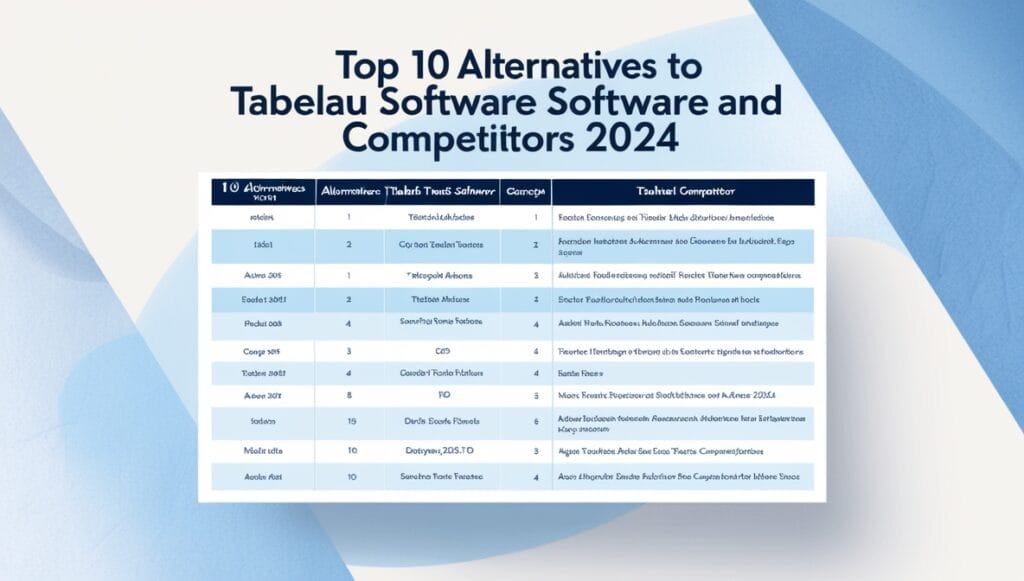
1- Microsoft Power BI
Microsoft Power BI is a robust contender in the “Alternatives To Tableau software” landscape, particularly favored by large enterprises and organizations already invested in the Microsoft ecosystem. Power BI offers seamless integration with widely used Microsoft products such as Excel, Azure, and Teams, making it an ideal choice for businesses looking to leverage existing infrastructure for their data analysis and visualization needs.
Key Features:
Seamless Microsoft Integration:
One of the standout features of Power BI is its ability to integrate smoothly with other Microsoft tools, enabling users to import data directly from Excel or run analytics within Azure cloud services. This deep integration offers users a familiar interface, reducing the learning curve for those already comfortable with Microsoft applications.
AI-Powered Insights:
Power BI leverages artificial intelligence to generate insightful reports and visualizations, allowing even non-technical users to discover trends and patterns in their data. With features like natural language queries, users can interact with their data more intuitively, asking questions in plain English and receiving visual responses.
Scalable Solutions:
Designed to cater to businesses of all sizes, Power BI scales effortlessly from small teams to large enterprises. Whether you’re handling simple data sets or processing vast amounts of data across departments, Power BI provides the flexibility and performance needed to grow with your organization.
Extensive Training Resources:
Microsoft provides a wealth of training materials and documentation for Power BI users. From video tutorials to forums and certification courses, Power BI offers extensive support to ensure users can maximize their use of the platform.
Pricing:
Microsoft Power BI is competitively priced, offering a free version with basic capabilities, perfect for individual users or small teams. For more advanced features, the Pro plan starts at $10 per user per month, and the Premium plan, designed for larger enterprises, begins at $20 per user per month. This pricing flexibility makes Power BI an attractive option for businesses at various stages of growth.
With its strong focus on integration, AI-generated insights, and scalability, Microsoft Power BI is a leading choice among “Alternatives To Tableau software” for organizations seeking comprehensive, data-driven solutions.
2- Looker
Looker stands out as a powerful option in the “Alternatives To Tableau software” landscape, particularly for organizations utilizing Google Workspace and Google Cloud services. Looker is designed for companies with advanced technical teams that require deep data exploration and sophisticated analytics capabilities. Known for its flexible and robust data platform, Looker allows businesses to develop custom data solutions tailored to their specific needs.
Key Features:
Advanced Data Exploration:
Looker excels in its ability to provide detailed and flexible data exploration. At the core of Looker’s data exploration capabilities is its trusted semantic model, which ensures consistency and accuracy in data analysis. This model enables technical teams to build sophisticated queries, create dynamic dashboards, and drill deep into datasets to uncover actionable insights.
Seamless Google Cloud Integration:
Looker is fully integrated with Google Cloud services, making it an ideal choice for businesses that rely on Google’s cloud infrastructure. The integration enables users to access real-time data from various Google services, ensuring that analytics and reporting are always up-to-date and easily accessible through Google Cloud’s ecosystem.
Customizable Data Solutions:
Looker’s platform is highly customizable, allowing organizations to create tailored analytics solutions that meet their unique business requirements. Whether it’s developing custom reports or implementing complex data workflows, Looker’s flexibility makes it particularly appealing to technical teams with advanced needs.
Pricing:
Looker follows a custom pricing model based on the specific needs and scale of each organization. Pricing is typically determined by factors such as the number of users, the complexity of data operations, and the extent of integration required. As a result, organizations need to work directly with Looker’s sales team to receive a tailored quote that fits their business model.
For companies looking for deep data exploration capabilities and seamless integration with Google Cloud services, Looker is a top-tier choice among “Alternatives To Tableau software.” Its strong emphasis on data customization and advanced analytics makes it an ideal solution for organizations with technical expertise and a focus on Google’s ecosystem.
3- Domo
Domo is another significant player in the “Alternatives To Tableau software” market, recognized for its focus on empowering cross-departmental analytics without heavy reliance on IT teams. Designed for business users across various functions, Domo offers a comprehensive platform that enables real-time data insights, collaboration, and decision-making. Its user-friendly interface and customizable dashboards make it an appealing choice for companies looking to democratize data access across all levels of the organization.
Key Features:
User-Friendly Interface with Customizable Dashboards:
Domo’s intuitive interface allows users to build and customize their own dashboards without the need for coding or technical expertise. The platform is designed to make data accessible to non-technical teams, allowing them to visualize, manipulate, and share data insights with ease. Customizable dashboards give users the flexibility to create tailored views that fit their specific business needs, making Domo an attractive tool for users across marketing, sales, finance, and other departments.
Real-Time Data Insights and Collaboration:
One of Domo’s key strengths is its ability to deliver real-time data insights. With continuous data updates from multiple sources, users can access the most current information to make informed decisions. Domo also offers robust collaboration tools, allowing teams to share reports, discuss trends, and collaborate on data-driven strategies in real time. These features are particularly useful for organizations that require immediate access to data and insights without the delay of involving IT departments.
Cross-Departmental Analytics Without IT Dependence:
Domo is designed to be used by non-technical users, meaning that departments can independently manage their data needs without needing to rely heavily on IT support. This reduces bottlenecks and enhances productivity, as business units can analyze their own data and make data-driven decisions quickly and efficiently.
Pricing:
Domo’s pricing starts at approximately $83 per user per month, depending on the features and capabilities required. While this price point may be higher compared to some other platforms, the extensive functionality and real-time capabilities of Domo make it a valuable investment for businesses that require cross-functional analytics and instant data access.
For organizations seeking a user-friendly platform that provides real-time insights and cross-departmental collaboration, Domo is a leading choice among “Alternatives To Tableau software.” Its emphasis on reducing IT dependency and empowering business users makes it a versatile tool for companies aiming to foster a data-driven culture across their entire organization.
4- Qlik Sense
Qlik Sense is a highly regarded competitor in the “Alternatives To Tableau software” category, offering advanced analytics and dynamic visualization capabilities. Qlik Sense is particularly suited for organizations that require flexible data exploration, robust real-time analytics, and mobile accessibility. Its unique associative data model empowers users to analyze data in a more intuitive and interactive manner, making it easier to uncover hidden insights.
Key Features:
Associative Data Model for Flexible Exploration:
One of the standout features of Qlik Sense is its associative data model, which allows users to explore data freely without the limitations of predefined queries. This model provides users with the ability to see relationships between different data sets and uncover insights that may not be immediately apparent with traditional, linear data models. This flexibility is particularly valuable for businesses needing deeper data exploration and advanced analytics.
Real-Time Analytics and Strong Mobile Capabilities:
Qlik Sense excels in providing real-time analytics, ensuring that users have access to the most current data for decision-making. Whether analyzing large datasets or monitoring key business metrics, Qlik Sense delivers real-time insights that help organizations stay agile and responsive. Additionally, Qlik Sense offers robust mobile capabilities, allowing users to access dashboards and reports on the go, ensuring that decision-makers have the tools they need regardless of their location.
Customizable Visualizations and Scalability:
Qlik Sense provides a range of customizable visualizations, enabling users to create tailored reports and dashboards that suit their specific business needs. Whether it’s advanced data analytics or simple data visualizations, Qlik Sense’s versatility allows businesses to scale the platform according to their requirements, making it an excellent option for both small and large organizations.
Pricing:
Qlik Sense follows a custom pricing model that depends on various factors such as deployment options, the number of users, and specific organizational needs. Companies can choose between cloud-based, on-premise, or hybrid deployment options, allowing flexibility in implementation based on budget and technical requirements. Interested organizations typically engage with Qlik’s sales team to receive tailored pricing information.
Qlik Sense is a robust choice among “Alternatives To Tableau software” for businesses needing advanced analytics, flexible data exploration, and real-time insights. Its unique associative model and mobile capabilities make it a powerful tool for organizations looking to elevate their data analysis and visualization efforts.
5- Redbird
Redbird is emerging as a powerful player in the “Alternatives To Tableau software” category, particularly for users looking for AI-driven analytics solutions. Designed to harness the power of artificial intelligence, Redbird offers advanced data analytics with conversational chat capabilities, making it an ideal tool for organizations that require automated insights and intuitive user interaction. Redbird provides a unified platform for managing the entire data lifecycle—from data collection to visualization—streamlining workflows and improving decision-making.
Key Features:
AI-Powered Analytics with Conversational Chat:
Redbird sets itself apart from other alternatives to Tableau software by integrating AI-driven analytics into its core functionality. This allows users to engage with their data in a more natural, conversational manner. Through AI chat capabilities, users can ask questions and receive data insights in real-time, making it accessible even for those with limited technical expertise. The AI enhances decision-making by automatically analyzing data patterns and suggesting actionable insights, thus minimizing manual effort.
Unified Solution for Data Collection, Preparation, and Visualization:
Redbird provides an all-in-one platform that integrates data collection, preparation, and visualization. This end-to-end solution reduces the need for multiple tools, as users can manage the entire data process within a single platform. From importing raw data to preparing it for analysis and creating dynamic visualizations, Redbird simplifies data handling and ensures a more efficient workflow, especially for businesses managing complex data sets.
Customizable Analytics and Reports:
Like other advanced alternatives to Tableau software, Redbird offers customizable analytics and reporting features, allowing users to tailor insights to meet their unique business requirements. Its flexible approach ensures that both technical and non-technical users can extract meaningful insights and present data in the most impactful way possible.
Pricing:
Redbird operates on a custom pricing model, with costs varying depending on the specific features and capabilities required by the organization. Businesses looking to implement AI-driven analytics at scale can engage with Redbird’s sales team to get a pricing structure that aligns with their data needs and organizational size.
With its emphasis on AI-powered analytics and a unified platform for managing data, Redbird is a strong choice among “Alternatives To Tableau software” for organizations seeking to integrate AI into their data strategy. Its conversational capabilities and end-to-end solution make it a forward-thinking tool for companies aiming to enhance their data analytics and decision-making processes.
6- Alteryx
Alteryx is a leading solution in the “Alternatives To Tableau software” market, primarily designed for data analysts who require advanced analytics and predictive modeling capabilities. Alteryx provides a comprehensive platform for data preparation, analysis, and sharing, with a focus on enabling users to build complex workflows and predictive models with ease. Its powerful statistical functions and machine learning algorithms make it a preferred choice for data-driven organizations aiming to enhance their analytics efforts.
Key Features:
Robust Statistical Functions and Machine Learning Algorithms:
Alteryx stands out for its advanced analytical capabilities, offering a wide range of statistical functions that empower users to perform complex data analysis. With built-in machine learning algorithms, Alteryx allows users to develop predictive models that can forecast future outcomes based on historical data. These features are particularly useful for businesses looking to enhance their decision-making processes by incorporating predictive analytics into their operations.
Integration with ETL Tools for Enhanced Data Preparation:
One of Alteryx’s strengths is its seamless integration with various Extract, Transform, Load (ETL) tools, which streamlines the process of data preparation. Alteryx simplifies the often tedious task of preparing and cleaning data by automating workflows, allowing users to integrate data from multiple sources, transform it, and make it analysis-ready. This makes it easier for data analysts to focus on deriving insights and building predictive models rather than spending time on manual data preparation.
Customizable Workflows and User-Friendly Interface:
Despite its advanced capabilities, Alteryx is known for its intuitive, drag-and-drop interface, which allows users to create customized workflows without the need for coding expertise. This makes it accessible to both technical and non-technical users, providing a flexible platform for building tailored analytics solutions. Users can automate repetitive tasks, streamline data processes, and generate reports quickly, improving overall efficiency.
Pricing:
Alteryx’s pricing starts at approximately $5,000 per user annually, positioning it as a premium solution for organizations that require powerful analytics capabilities. Although the cost may be higher than some other alternatives, its extensive feature set and focus on advanced analytics make it a valuable investment for companies aiming to leverage predictive modeling and machine learning.
For data analysts and organizations seeking an advanced analytics platform, Alteryx is a compelling choice among “Alternatives To Tableau software.” Its robust statistical tools, machine learning capabilities, and integration with ETL systems provide a comprehensive solution for those looking to push their data analysis and modeling to the next level.
7- Sisense
s To Tableau software” space, offering powerful embedded analytics solutions that cater to companies looking to integrate analytics directly into their existing applications. With its focus on providing seamless integration, Sisense enables businesses to deliver real-time data insights to their users without needing a standalone analytics platform. Its advanced data modeling features and interactive dashboards make it a go-to solution for organizations that require flexibility and customization in their analytics delivery.
Key Features:
Strong Integration Capabilities with Existing Applications:
One of Sisense’s key strengths is its ability to embed analytics into any application, allowing companies to offer customized data insights to their users within their own platforms. Sisense provides a range of APIs and SDKs, making it easy for developers to integrate analytics into existing workflows, websites, or mobile applications. This integration ensures that users can access real-time data insights without having to leave their operational environment, enhancing overall user experience and engagement.
Advanced Data Modeling and Customization:
Sisense offers powerful data modeling capabilities that allow users to manipulate large and complex data sets. Its Elasticube technology enables rapid data processing and preparation, helping organizations model their data for faster querying and analysis. Additionally, Sisense’s interactive dashboards are fully customizable, giving users the flexibility to create unique visualizations and reports that align with their specific business needs. This feature is particularly valuable for companies looking to tailor their analytics offerings to different departments or clients.
Scalability and Performance:
Sisense is designed to handle large volumes of data, making it suitable for businesses of all sizes, from startups to large enterprises. Its high-performance engine ensures that even complex data models and large data sets can be processed and analyzed efficiently, delivering quick insights without compromising performance. The scalability of Sisense’s platform allows companies to expand their analytics capabilities as their data grows.
Pricing:
Sisense operates on a custom pricing model, with costs tailored to an organization’s deployment needs and specific use cases. Pricing varies based on factors such as the number of users, deployment method (cloud or on-premise), and the level of integration required. Companies interested in Sisense typically work directly with the sales team to receive a tailored quote that fits their business requirements.
For companies looking for a robust embedded analytics solution, Sisense stands out among “Alternatives To Tableau software.” Its strong integration capabilities, advanced data modeling, and customizable dashboards make it an excellent choice for organizations needing to deliver real-time insights directly within their existing applications.
8- Zoho Analytics
Zoho Analytics is a standout option in the “Alternatives To Tableau software” category, especially for small to medium-sized businesses looking for an affordable yet powerful data analytics solution. Known for its user-friendly interface and flexibility, Zoho Analytics provides a comprehensive platform for data analysis and visualization without the high cost typically associated with enterprise-level tools. Its constantly expanding feature set makes it a reliable choice for businesses that want to gain insights from their data without a steep learning curve or significant financial investment.
Key Features:
Easy-to-Use Interface with Strong Mobile Capabilities:
Zoho Analytics is designed with ease of use in mind, offering an intuitive interface that allows users to quickly navigate through its features. This makes it accessible to users with varying levels of technical expertise, ensuring that both beginners and advanced analysts can create reports and dashboards efficiently. Additionally, Zoho Analytics boasts strong mobile capabilities, enabling users to access data and generate insights on the go. Its mobile apps ensure that decision-makers can stay connected to their data no matter where they are, making it a highly flexible tool for dynamic business environments.
Expanding Feature Set for Data Analysis and Visualization:
Although Zoho Analytics is often seen as a more affordable option, it doesn’t compromise on its features. The platform continuously updates and expands its feature set, offering users a wide range of data analysis, reporting, and visualization tools. It supports advanced analytics such as forecasting, data blending, and integration with various third-party applications like Zoho CRM and Google Analytics. This evolving feature set ensures that Zoho Analytics can meet the growing needs of businesses as they scale and their data requirements become more complex.
Customizable Reports and Dashboards:
Zoho Analytics allows users to create highly customizable reports and dashboards, tailored to meet specific business needs. Users can generate a variety of data visualizations, from charts to pivot tables, and use drag-and-drop functionality to organize their dashboards. This customization enables businesses to track key metrics, visualize trends, and share insights with stakeholders in a meaningful way.
Pricing:
Zoho Analytics is one of the most affordable “Alternatives To Tableau software,” with basic plans starting at $22 per month. This pricing structure makes it an ideal solution for small to medium-sized businesses that need powerful analytics tools without the high cost. As companies grow, they can upgrade to higher-tier plans that offer more advanced features and increased storage capacity, ensuring scalability as business needs evolve.
For businesses seeking an affordable yet powerful alternative to Tableau, Zoho Analytics provides a great balance between cost and functionality. With its easy-to-use interface, strong mobile capabilities, and expanding feature set, Zoho Analytics is an excellent option for small to medium-sized organizations looking to enhance their data analysis and visualization efforts.
9- Whatagraph
Whatagraph is a compelling option in the “Alternatives To Tableau software” space, particularly tailored for marketing agencies seeking efficient and effective reporting tools. With its focus on comprehensive marketing analytics, Whatagraph simplifies the process of data collection and visualization, enabling agencies to deliver clear and actionable insights to their clients. Its ability to connect to a multitude of marketing channels and provide easy-to-use templates makes it an invaluable resource for those in the marketing sector.
Key Features:
Connection to Over 45 Channels for Comprehensive Reporting:
Whatagraph distinguishes itself with the ability to connect to more than 45 marketing platforms, including Google Analytics, Facebook Ads, and HubSpot. This extensive connectivity allows agencies to consolidate data from multiple sources into a single, cohesive reporting dashboard. By bringing together various marketing metrics, Whatagraph enables users to analyze performance across different channels, making it easier to identify trends and optimize campaigns effectively. This feature is particularly useful for marketing agencies that manage multiple clients and need to provide comprehensive reports that reflect the overall performance of various marketing efforts.
Templates for Quick Visualization of Marketing Data:
To further streamline the reporting process, Whatagraph offers a variety of customizable templates designed specifically for marketing analytics. These templates enable users to create visually appealing reports quickly, with minimal effort required to set up the visualizations. By leveraging pre-designed layouts, agencies can focus more on analyzing the data and less on formatting reports. This efficiency not only saves time but also enhances the presentation of insights, making it easier for clients to understand the performance metrics and the impact of their marketing strategies.
User-Friendly Interface and Collaboration Features:
Whatagraph’s intuitive interface makes it accessible for users with varying levels of technical expertise. Agencies can easily navigate through the platform to create, edit, and share reports without needing extensive training. Additionally, Whatagraph supports collaboration among team members, allowing multiple users to work on reports simultaneously and share insights in real time. This collaborative aspect is crucial for agencies that operate in fast-paced environments and need to keep clients updated with the latest data.
Pricing:
Whatagraph starts at approximately $199 per month, making it a cost-effective solution for marketing agencies that require robust reporting tools. This pricing tier includes access to essential features that cater specifically to the needs of marketing professionals. As agencies grow and require more advanced capabilities, they can explore higher-tier plans that offer additional features, such as enhanced customization options and increased data limits.
For marketing agencies looking for a specialized reporting tool among “Alternatives To Tableau software,” Whatagraph offers a unique blend of comprehensive data connectivity, user-friendly templates, and collaborative features. Its focus on marketing analytics ensures that agencies can deliver insightful reports that drive better decision-making for their clients, making it a valuable asset in any marketing toolbox.
10- TapClicks
TapClicks emerges as a powerful option in the “Alternatives To Tableau software” landscape, particularly designed for marketing agencies that manage multiple clients. It offers a comprehensive reporting tool that streamlines data aggregation, visualization, and client management. With its user-friendly interface and robust features, TapClicks empowers agencies to create insightful reports that enhance decision-making and improve client relationships.
Key Features:
Comprehensive Reporting Tool with Client Management Features:
TapClicks is built to cater to the needs of marketing agencies that handle various clients and campaigns simultaneously. The platform consolidates data from numerous sources, including social media, web analytics, and email marketing tools, allowing agencies to generate holistic reports that reflect overall performance. Its client management capabilities enable agencies to segment data by client, making it easy to track and report on individual client metrics. This functionality ensures that agencies can provide tailored insights that resonate with each client’s unique goals and strategies.
User-Friendly Drag-and-Drop Interface for Dashboard Creation:
One of the standout features of TapClicks is its intuitive drag-and-drop interface, which simplifies the process of creating custom dashboards. Users can easily add data widgets, charts, and graphs to their dashboards without requiring advanced technical skills. This ease of use enables marketing professionals to quickly build and adjust their reporting layouts, allowing them to focus on data analysis rather than technical setup. The ability to create visually appealing dashboards ensures that insights are communicated effectively to clients, enhancing their understanding of marketing performance.
Automation and Integration Capabilities:
TapClicks also offers automation features that help agencies save time on repetitive tasks. Users can schedule reports to be generated and sent to clients automatically, ensuring timely delivery of insights without manual intervention. Additionally, TapClicks integrates with a wide array of marketing tools and platforms, allowing agencies to pull in data seamlessly from different sources. This integration capability not only streamlines the reporting process but also enhances the accuracy of the data being presented.
Pricing:
TapClicks starts at $299 per month, making it a valuable investment for marketing agencies that need a robust solution for managing client reporting and analytics. This pricing tier includes essential features that cater to the specific needs of agencies, ensuring they have the tools necessary to deliver high-quality insights to their clients. As agencies expand and require more advanced functionalities, they can explore higher-tier plans that offer additional features and greater customization options.
For marketing agencies seeking an effective alternative to Tableau among “Alternatives To Tableau software,” TapClicks offers a comprehensive suite of reporting tools, client management capabilities, and user-friendly features. Its focus on facilitating data-driven decision-making makes it an essential asset for agencies looking to enhance their reporting processes and improve client satisfaction.
Conclusion:
In the evolving landscape of business intelligence and data visualization, Tableau continues to be a prominent choice. However, the growing demand for diverse functionalities and budget-friendly options has led to the emergence of several strong alternatives. Each platform highlighted in this guide offers unique features tailored to different organizational needs, from specialized reporting tools for marketing agencies to comprehensive analytics solutions for large enterprises.
When selecting a data visualization tool, businesses must consider their specific requirements, including the complexity of data, the level of integration needed, user experience, and budget constraints. By carefully evaluating these factors, organizations can choose the platform that best aligns with their goals, ensuring they leverage the full potential of their data for informed decision-making. Ultimately, the right choice will empower businesses to transform raw data into actionable insights, driving growth and innovation in their respective fields.
Faqs:
- What are the unique features of Adriel compared to Tableau?
Adriel offers AI-driven analytics, automated reporting, and a unified dashboard for real-time campaign performance across various marketing channels. - How does TapClicks cater specifically to marketing agencies?
TapClicks provides comprehensive reporting tools with client management features and a user-friendly drag-and-drop interface, enabling agencies to manage multiple clients efficiently. - What makes Looker a good choice for Google Workspace users?
Looker integrates seamlessly with Google Cloud services and offers robust data exploration capabilities, making it ideal for users already embedded in the Google ecosystem. - How does Mode Analytics handle complex datasets?
Mode Analytics uses SQL for advanced querying, enabling users to analyze complex datasets and create visualizations that can be easily shared across teams. - What are the key benefits of using Domo for cross-department analytics?
Domo offers real-time data insights, customizable dashboards, and collaboration tools that facilitate data-driven decision-making across different departments within an organization.




